






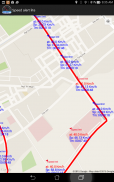






Speed alert lite

Deskripsi Speed alert lite
Version 2.3.4
Speed Alert is an asistive app for driver. It let you know when your car is traveling over the set speed limit by giving audibles alerts.
The app uses the analog form of the speedometer and the RPM meter that gives the audible alert when the set limit of speed is exceeded.
This app calculates car speed in two ways:
1) Use Bluetooth OBD-II adapter connected to car data link port to read car speed. The app reads the speed directly from your car's system via OBD-II Bluetooth connection, so the speed is highly accurate.
2) Use the built-in GPS capability on the phone and independent of the car. The app alerts you with calculated speed based on GPS data, (so it might introduce some delays compared with the Bluetooth OBD-II method , even incorrect data in bad weather)
Using the OBD-II adapter also let you to familiar with the car data link port, from which you can also read many other data with other apps that based on OBD-II standard.
Measurement unit : MPH or Km/h
All valid digits of the speed can be set up for audible alert:
In mile unit:
Even speed range: 20, 30, 40, 50, 60, 70 / Odd speed range: 25, 35, 45, 55, 65, 75
In Km unit:
Even speed range: 40, 60, 80, 100, 120, 140 / Odd speed range: 50, 70, 90, 110, 130 , 150
Valid digits of the speed used in this free version:
* 20 in MPH
* 40 in Km/h
Language : English only
Use the app: Use the toggle menu to choose either the manual mode or the voice mode to set the speed for alert
============
* Method #1 - Voice control (this is default mode)
Step 1: Tap the blue rectangle to start the Voice Recognizer.
Step 2: When the rectangle's color turn to red, read aloud and obviously the speed limit in number. For example, read "one hundred fifty" if you want speed limit set to 150.
Step 3: Wait for the Voice Recognizer to close, or tap the rectangle again to close the Voice Recognizer immediately, to set up new speed limit.
* Method #2 - Manual control (This is new added method and is optional)
1. Tap directly on the logo of speed digits you want to set the speed for alert
2. Tap on that logo again to choose the hidden speed (if the odd speed is visible then the even speed is hidden and vice versa)
How to alert
when the car speed is exceeded the speed set for alert,that the time the app will play audible alert continually until the car speed slows down under the setting speed. During this time, if you start voice recognizer to set other digits of the speed, the impact on your cell also disable the audible warning, so you can read digits in quiet.
which mobile phones:
Required android OS : from 4.0.3 (IceCreamSandwich) to 4.4 (Kitkat)
This app has been tested and run well on:
Samsung Galaxy SIII mini GT I8190
*Android OS : 4.1.2 Jelly Bean
Samsung Galaxy Grand 2
*Android OS : 4.3 Jelly Bean
Asus memo pad 8 Tablet
*Android OS : 4.4.2 KitKat
If you use OBD-II adapter:
Require separate Bluetooth OBD-II adapter ELM327 or compatible
The speed alert supports these vehicle OBD-II protocols:
* SAE J1850 PWM (Ford)
* SAE J1850 VPW (GM)
* ISO 9141-2 (Chrysler, European, Asian)
* ISO 14320 KWP-2000
* ISO CAN 15765 (most models after 2008)
You could set up any valid digits of speed for audible alert as usually, but if that digits of speed is set greater than 20 MPH (40Km/h), it will self return to 20 MPH(40Km/h) in 10 seconds then.
This free version is limited by the range of speeds that can be used as speed limits. Please purchase the {Speed Alert Pro} to unlock all speed limits.
Features:
* Feature Tracking run: This feature Gathers data of speed , limit, time and GPS location and stores them into SQLite database. This feature only works when app is in GPS mode.
* Feature Review route on Google map: the app loads back data point to point onto Google map with distance between points of about 30 seconds.
* The points exceed the speed limit will be shown with RED color on Google map
Versi 2.3.4
Lansiran Cepat adalah aplikasi asistif untuk pengemudi. Ini memberi tahu Anda ketika mobil Anda bepergian di atas batas kecepatan yang ditetapkan dengan memberikan peringatan suara.
Aplikasi ini menggunakan bentuk analog dari speedometer dan RPM meter yang memberikan peringatan terdengar ketika batas kecepatan yang ditetapkan terlampaui.
Aplikasi ini menghitung kecepatan mobil dalam dua cara:
1) Gunakan adaptor Bluetooth OBD-II yang terhubung ke port data link mobil untuk membaca kecepatan mobil. Aplikasi ini membaca kecepatan langsung dari sistem mobil Anda melalui koneksi Bluetooth OBD-II, sehingga kecepatannya sangat akurat.
2) Gunakan kemampuan GPS bawaan pada telepon dan tidak tergantung pada mobil. Aplikasi ini memperingatkan Anda dengan kecepatan yang dihitung berdasarkan data GPS, (sehingga mungkin menyebabkan beberapa penundaan dibandingkan dengan metode Bluetooth OBD-II, bahkan data yang salah dalam cuaca buruk)
Menggunakan adaptor OBD-II juga memungkinkan Anda untuk mengenal port tautan data mobil, dari mana Anda juga dapat membaca banyak data lain dengan aplikasi lain yang berdasarkan pada standar OBD-II.
Unit pengukuran: MPH atau Km / jam
Semua digit kecepatan yang valid dapat diatur untuk peringatan suara:
Dalam satuan mil:
Kisaran kecepatan genap: 20, 30, 40, 50, 60, 70 / Ganjil, rentang kecepatan: 25, 35, 45, 55, 65, 75
Dalam satuan Km:
Kisaran kecepatan genap: 40, 60, 80, 100, 120, 140 / Ganjil, rentang kecepatan: 50, 70, 90, 110, 130, 150
Digit kecepatan yang digunakan dalam versi gratis ini:
* 20 dalam MPH
* 40 dalam Km / jam
Bahasa: hanya bahasa Inggris
Gunakan aplikasi: Gunakan menu sakelar untuk memilih mode manual atau mode suara untuk mengatur kecepatan peringatan
============
* Metode # 1 - Kontrol suara (ini adalah mode default)
Langkah 1: Ketuk kotak biru untuk memulai Voice Recognizer.
Langkah 2: Ketika warna persegi panjang berubah menjadi merah, baca dengan keras dan jelas batas kecepatan dalam angka. Misalnya, baca "seratus lima puluh" jika Anda ingin batas kecepatan diatur ke 150.
Langkah 3: Tunggu Voice Recognizer untuk menutup, atau ketuk lagi persegi panjang untuk segera menutup Voice Recognizer, untuk mengatur batas kecepatan baru.
* Metode # 2 - Kontrol manual (Ini adalah metode baru yang ditambahkan dan opsional)
1. Ketuk langsung pada logo digit kecepatan yang ingin Anda atur kecepatan untuk peringatan
2. Ketuk logo itu lagi untuk memilih kecepatan tersembunyi (jika kecepatan aneh terlihat maka kecepatan genap disembunyikan dan sebaliknya)
Cara mengingatkan
ketika kecepatan mobil melebihi kecepatan yang ditetapkan untuk peringatan, bahwa waktu aplikasi akan memainkan peringatan terdengar terus sampai kecepatan mobil melambat di bawah kecepatan pengaturan. Selama waktu ini, jika Anda mulai pengenal suara untuk mengatur angka kecepatan lainnya, dampak pada sel Anda juga menonaktifkan peringatan yang dapat didengar, sehingga Anda dapat membaca angka dengan tenang.
ponsel mana:
Diperlukan OS Android: dari 4.0.3 (IceCreamSandwich) hingga 4.4 (Kitkat)
Aplikasi ini telah diuji dan dijalankan dengan baik pada:
Samsung Galaxy SIII mini GT I8190
* OS Android: 4.1.2 Jelly Bean
Samsung Galaxy Grand 2
* OS Android: 4.3 Jelly Bean
Tablet Asus memo pad 8
* OS Android: 4.4.2 KitKat
Jika Anda menggunakan adaptor OBD-II:
Membutuhkan Bluetooth OBD-II adapter ELM327 atau kompatibel
Peringatan kecepatan mendukung protokol OBD-II kendaraan ini:
* SAE J1850 PWM (Ford)
* SAE J1850 VPW (GM)
* ISO 9141-2 (Chrysler, Eropa, Asia)
* ISO 14320 KWP-2000
* ISO CAN 15765 (kebanyakan model setelah 2008)
Anda dapat mengatur digit kecepatan yang valid untuk peringatan suara seperti biasa, tetapi jika digit kecepatan itu ditetapkan lebih besar dari 20 MPH (40Km / jam), maka akan kembali sendiri ke 20 MPH (40Km / jam) dalam 10 detik kemudian.
Versi gratis ini dibatasi oleh rentang kecepatan yang dapat digunakan sebagai batas kecepatan. Silakan beli {Speed Alert Pro} untuk membuka kunci semua batas kecepatan.
Fitur:
* Fitur Pelacakan berjalan: Fitur ini Mengumpulkan data kecepatan, batas, waktu dan lokasi GPS dan menyimpannya ke dalam database SQLite. Fitur ini hanya berfungsi ketika aplikasi dalam mode GPS.
* Fitur Ulasan rute di peta Google: aplikasi memuat kembali titik data ke titik peta Google dengan jarak antara titik sekitar 30 detik.
* Poin yang melebihi batas kecepatan akan ditampilkan dengan warna MERAH di Google map


























